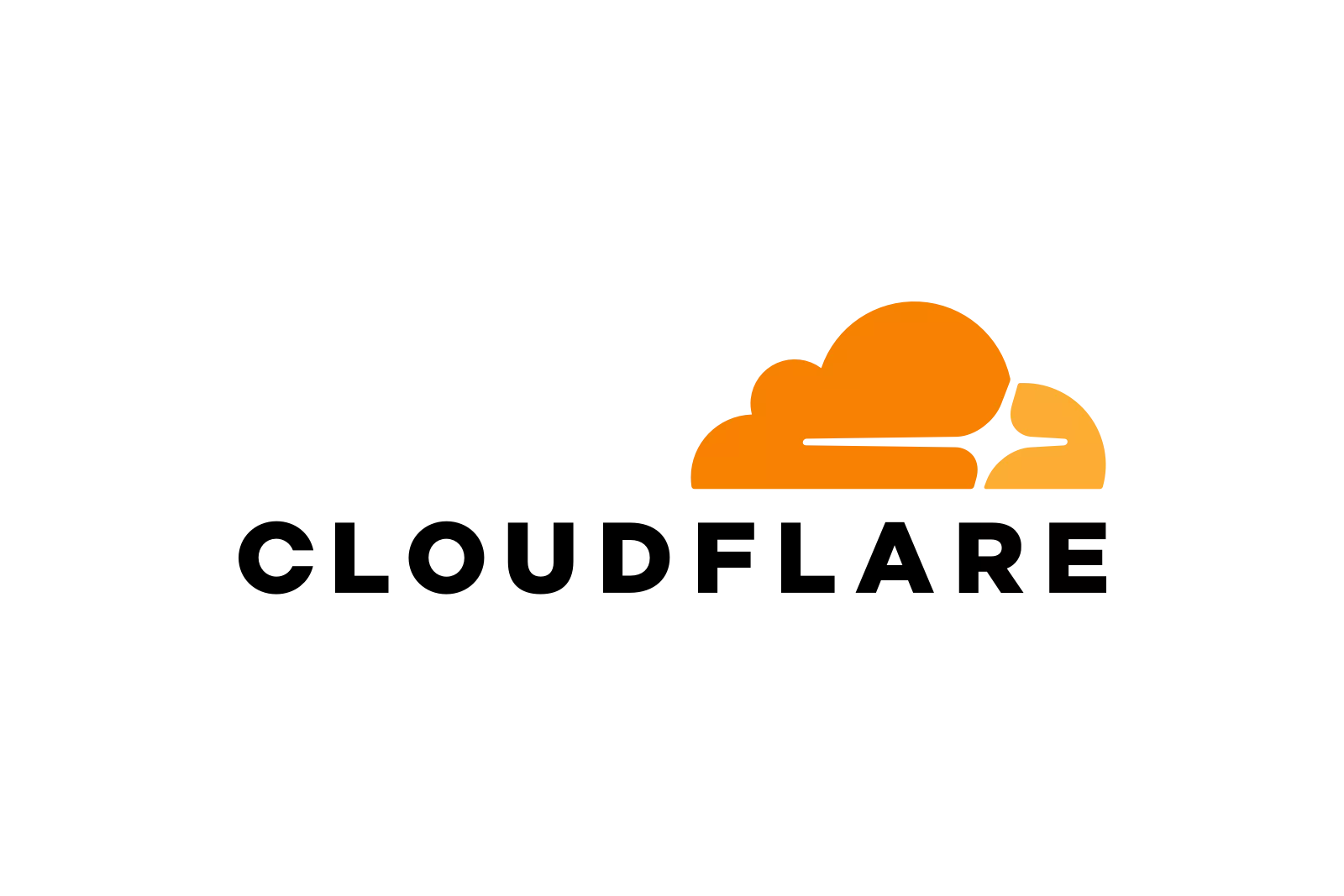linux用systemd运行二进制
发表于|更新于
|总字数:179|阅读时长:1分钟|浏览量:
linux用systemd运行二进制
前言
最近买了台vps,1c512m,系统是debian
我准备在这台vps上运行未来我用golang写的项目的演示站
在别的服务器都是用docker运行,但是这台服务器cpu和内存的原因,我就想用系统来运行
开始
先将二进制文件上传到服务器并赋予执行权限
然后写入systemd文件,并运行即可
1
2
3
4
5
6
7
8
9
10
11
12
13
14
15
16
17
18
19
| cat << EOF > /etc/systemd/system/hertz_service.service
[Unit]
Description=hertz_service
[Service]
ExecStart=/root/hertz_service --config=config.yaml
WorkingDirectory=/root/
Restart=always
RestartSec=10
KillSignal=SIGINT
SyslogIdentifier=hertz_service
User=root
[Install]
WantedBy=multi-user.target
EOF
systemctl daemon-reload
systemctl enable hertz_service --now
|
更新服务
1
2
3
4
5
6
7
8
9
| #!/bin/bash
app_full_path=/root/hertz_service
download_url=https://xxx/hertz_service
rm -f ${app_full_path}
wget ${download_url} -O ${app_full_path}
chmod +x ${app_full_path}
systemctl restart hertz_service
|